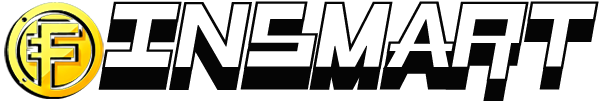MetaQuotes has released a major update to its MetaTrader 5 mobile application for iPhone and iPad, adding a visual trading report feature, new technical indicators, and enhanced chart functionality.
The update is aimed at improving trade analysis and market navigation for mobile traders.
A built-in trading report
The new release introduces a built-in trading report that provides detailed insights into a user’s trading activity. Available via the history section, the report can be generated for custom periods and is divided into five tabs: Summary, Profit/Loss, Long/Short, Symbols, and Risks.
The Summary tab displays profit and loss over time, deposit and withdrawal data, balance and growth metrics, and dividend-related performance. The Profit/Loss tab categorizes trading outcomes by strategy type—manual, algorithmic, or copied—and shows data monthly or annually. Long/Short breaks down the ratio and profitability of Buy and Sell trades, while Symbols provides instrument-specific results, including volume and frequency of trades. The Risks tab highlights drawdown levels, deposit load, and win/loss ratios.
Support for ZigZag and Market Profile and Heikin Ashi
Alongside the trading report, the update adds support for ZigZag and Market Profile indicators, which are accessible from the chart menu. ZigZag is listed under trend indicators and Market Profile under volume indicators. A new chart type, Heikin Ashi, has also been introduced, designed to filter out noise and help traders identify trend direction more clearly.
To enable Heikin Ashi, users can tap the chart, access the settings, and switch the chart type. For quick data analysis, the app now includes a crosshair-linked Data Window, which shows trade direction, ticket, volume, price, and result, along with bar and indicator values. This window can be quickly accessed by holding down the chart for over a second and disappears once the user lifts their finger.
MetaQuotes also improved the functionality of indicator subwindows. Users can now resize and reorder additional indicator panels by long pressing the relevant subwindow. The editing mode now includes clearer icons for managing layout changes.
In terms of performance, the app now supports the visualization of thousands of historical trades directly on the chart without major slowdowns, a move intended to support high-volume traders and algorithmic strategy reviews.
This iOS update brings the MetaTrader 5 app closer to the feature set of its desktop counterpart, offering greater flexibility for users who manage trading activity on the go.